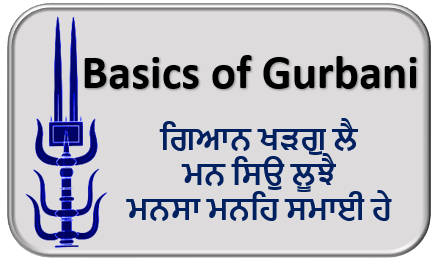You can enable and switch to Punjabi keyboard on phones using the following steps:
✅Android:
Gboard, the default keyboard on many Android devices, includes Punjabi (Gurmukhi) as a built-in language. Install Gboard from app store.
- Go to Settings > System > Languages & input > Virtual keyboard > Gboard.
- Tap Languages > Add Keyboard.
- Scroll to Punjabi and select it.
- Choose your layout:
- Gurmukhi (native script)
- QWERTY (transliteration) – type in English, get Punjabi
- Tap Done.
You can now switch to Punjabi using the 🌐 globe icon or by holding the spacebar
✅ Iphone:
iOS 18 also supports multilingual typing, allowing you to type in English + Punjabi + one more Indian language.
Go to Settings > General > Keyboard > Keyboards > Add New Keyboard.
- Scroll down and select Punjabi.
- Choose Alphabetical or InScript layout.
- Tap Done.
To switch keyboards:
- Tap the 🌐 globe icon on the keyboard.